|
Universal Document Converter reduces your expenses on the development of a corporate workflow system
Preserving electronic documents in their 'native' format (contracts and reports in Word DOC, drawings and schemes in AutoCAD DWG, filled-out questionnaires in Adobe PDF) is an obvious solution. However, constructing a corporate workflow system requires a different approach. There are two reasons for this: the high cost of server components for the processing of documents of all used formats and the necessity to insure access to data from any computer without installing additional software. Therefore, the majority of modern companies employ workflow and archiving systems that work with documents in an integrated and universal file format.
The company fCoder Group, Inc. proposes using Universal Document Converter as a 'gateway' for a corporate workflow system. With its aid, users will be able to convert any document into the TIFF format and automatically submit them to the system. Working with Universal Document Converter is as easy as printing on a desktop printer; therefore, you do not have to waste time on training personnel.
Benefits of the TIFF format as a basis for a workflow system:
Reduction of expenses for development. The construction of an archiving system on the basis of the TIFF format spares you from purchasing and deploying server SDKs for each type of document. After all, quick viewing and printing TIFF files can be accomplished with the aid of the GDI+ library, which comes with every Windows installation. For example, indexing texts from documents can be handled by means of the Microsoft Office Imaging Library.
Compatibility. The TIFF format is a standard for the exchange of electronic documents and images. As a result, programs for viewing this format are available on any computer or notebook.
Data integrity. TIFF files preserve text data in a 'frozen state'. Therefore, problems do not arise, even if the fonts used in the document are absent on the computer of the user.
Protection from accidental changes. Documents that are converted into TIFF are read-only files. You can be sure that invoices, contracts and orders submitted to the archive remain unchangeable for the whole period of their storage.
|
Benefits of Universal Document Converter:
Universality. Universal Document Converter makes it possible to convert documents of any type into TIFF. Thanks to this, even transferring over to a new set of office programs will not require your workflow system to be redeveloped.
Save time on training personnel. Universal Document Converter is installed onto the system as a virtual printer. As a result, submitting new documents to the workflow system becomes as easy as using a desktop printer.
Remote usage. Universal Document Converter is compatible with Microsoft Windows Terminal Services and Citrix technology. Therefore, it can be installed on a server and used from remote computers.
Scalability. Universal Document Converter can be installed on a separate computer and used from workstations as a network printer. Transferring the majority of the workload onto the print-server will significantly increase the speed of conversions and allow for efficient processing not only of multi-page documents, but also full-scale industrial drawings.
|
|
 |


|